Creating a beautiful and functional website doesn't have to cost you a dime — especially when you use a clean, modern theme like Citron for Blogger. Whether you’re launching a personal blog, a portfolio, or a small business site, the Citron theme offers an elegant, minimal design that’s perfect for showcasing your content.
In this guide, I'll walk you through how to set up a free website using Blogger and the Citron theme — step-by-step!
Step 1: Set Up Your Free Blogger Account
Blogger is a free platform owned by Google. Here’s how to get started:1. Go to [www.blogger.com](https://www.blogger.com).
2. Sign in with your Google account. (If you don’t have one, you’ll need to create it first.)
3. Click on Create New Blog.
4. Choose a name for your blog.
5. Choose a URL (e.g., myawesomeblog.blogspot.com).
Tip: Try a few variations if your first choice isn't available!
6. Pick any starter template for now — you'll replace it soon with Citron.
Step 2: Download the Citron Blogger Theme
You can find the Citron theme on various free Blogger template websites like Gooyaabi Templates, Sora Templates, or other theme-sharing platforms.
1. Search for "Citron Blogger theme free download".
2. Find a reliable site and download the theme files.
3. You’ll usually get a `.zip` file — extract it to find the `.xml` theme file inside.
Step 3: Upload the Citron Theme to Blogger
Now it’s time to install the Citron theme on your new blog:1. In your Blogger dashboard, go to Theme from the left sidebar.
2. Click on the small arrow next to the Customize button.
3. Choose Restore or Upload.
4. Select the `.xml` file you extracted earlier.
5. Upload it — and just like that, your blog will instantly switch to the Citron design!
Step 4: Customize Your Website
Citron is beautiful out of the box, but you’ll probably want to make it your own. Here’s how:- Layout: In the Layout section of Blogger, you can move around widgets, add logos, customize footers, and more.
- Theme Designer: Some colors and fonts can be tweaked using the Customize button in the Theme section.
- Pages and Posts: Start adding your important pages (like About, Contact, or Portfolio) and blog posts.
Step 5: Launch Your Site!
Once you’ve customized your Citron-powered site and added some content, it’s time to share it with the world! You can keep using the free `.blogspot.com` domain, or you can connect a custom domain (like `yourname.com`) if you want a more professional look. Domains usually cost around $10-15/year from providers like Google Domains or Namecheap.
Bonus Tips for a Successful Website:
- Use clear navigation. Make it easy for visitors to find your posts and pages.
- Optimize images. Keep your site fast by compressing images before uploading.
- Write compelling blog posts. Consistent, high-quality content keeps visitors coming back.
- Promote your site. Share your blog on social media and engage with your audience!
# Final Thoughts
Creating a stunning website for free is completely possible with Blogger and a stylish theme like Citron. In just a few steps, you can build a professional-looking site without touching a line of code or spending any money. Take your time customizing it to reflect your style — and enjoy the process!
How to make a free website with citron blogger theme
How to Create a Free Website - With Free Domain & Hosting

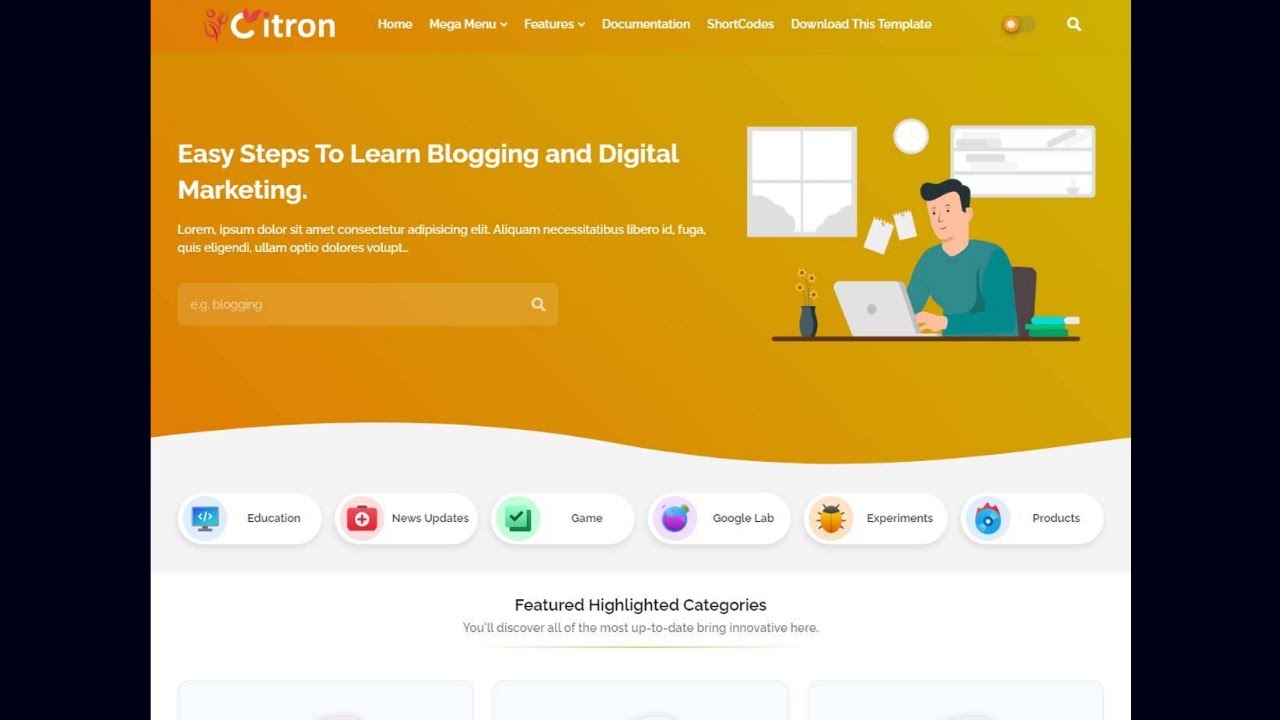

0 Comments